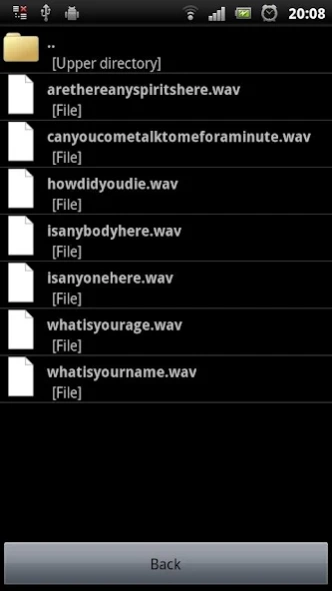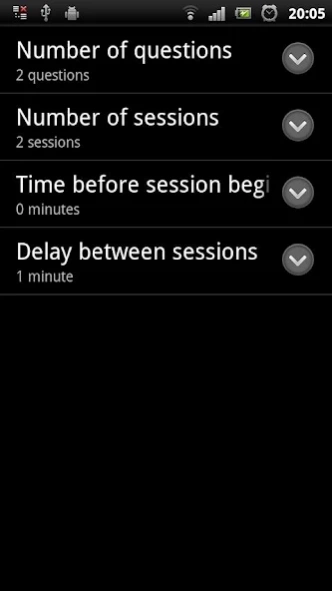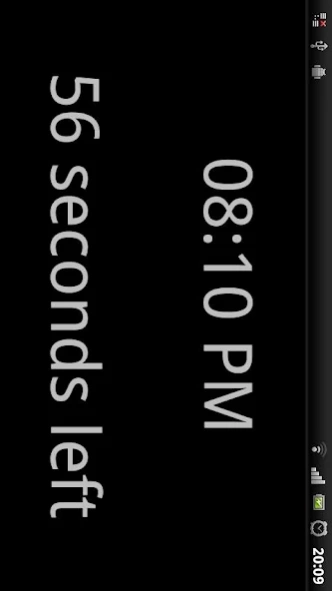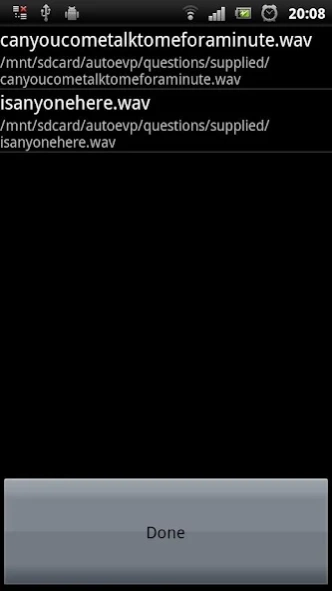GVC AUTO RECORDER 1.8
Paid Version
Publisher Description
GVC AUTO RECORDER - A totally automated way to conduct recording sessions
A totally NEW way to conduct recording sessions!
GREAT USER MADE VIDEOS ON GVC: http://www.youtube.com/playlist?list=PLnHiq2KsKACasS6VVg0Z1iMmYx40DTIKE
Hands free, set it up and let the app do ALL the work!
It's will ask the questions and record any responses, totally unmanned!
It's like adding another investigator to your team.
Use the supplied questions or add your own right in the app!
Set the timer when to begin, set how many questions to ask,
how many sessions to record and how long between sessions.
Questions play while recording with one minute between questions.
Each session saved as .wav file on SD card in SDCARD/autoevp/recordings with time/date stamp.
Set it to use supplied questions or your own. Also option for random questions.
Imagine, set it up in a location and let it run. Conduct your investigation in other areas while the GVC does all the work. Retrieve and review later! Conduct totally unmanned ITC sessions! Record in areas too small for a person to fit, the applications are endless.
Treat it as a member of your team, except you don't have to feed it or listen to it complain of being bored or tired lol!
There is nothing else like this in the world, a whole new idea!
About GVC AUTO RECORDER
GVC AUTO RECORDER is a paid app for Android published in the Food & Drink list of apps, part of Home & Hobby.
The company that develops GVC AUTO RECORDER is BIG BEARD Studios. The latest version released by its developer is 1.8. This app was rated by 1 users of our site and has an average rating of 4.0.
To install GVC AUTO RECORDER on your Android device, just click the green Continue To App button above to start the installation process. The app is listed on our website since 2017-03-13 and was downloaded 332 times. We have already checked if the download link is safe, however for your own protection we recommend that you scan the downloaded app with your antivirus. Your antivirus may detect the GVC AUTO RECORDER as malware as malware if the download link to com.bigbeardapp.svrec2 is broken.
How to install GVC AUTO RECORDER on your Android device:
- Click on the Continue To App button on our website. This will redirect you to Google Play.
- Once the GVC AUTO RECORDER is shown in the Google Play listing of your Android device, you can start its download and installation. Tap on the Install button located below the search bar and to the right of the app icon.
- A pop-up window with the permissions required by GVC AUTO RECORDER will be shown. Click on Accept to continue the process.
- GVC AUTO RECORDER will be downloaded onto your device, displaying a progress. Once the download completes, the installation will start and you'll get a notification after the installation is finished.